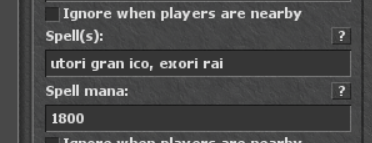Targeting Guide
Go into the Auto Functions at the top left (Looks like a wand)

Go to targeting, and inside here you can add and edit parameters.
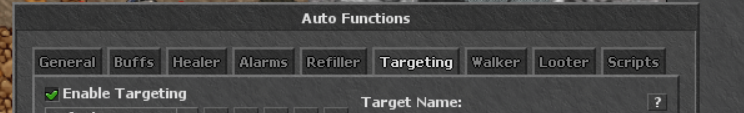
Target name can either be the exact monster name or you can input * to target everything.
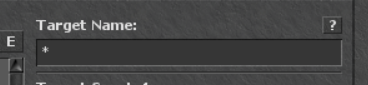
Target Proximity will consider creatures on the screen based on distance. 0 is the entire screen, everything below that is less and less.
Target distance: Changing this from any other setting then 1 will cause you to run away from mobs.
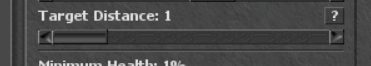
Spell(s) allows you to cast your spells. People generally will put the spell with the longest cooldown first, and chain multiple spells together. Spell mana is added so the bot isn't attempting to fire when it doesn't have the mana for the spell. (Wasting an action)