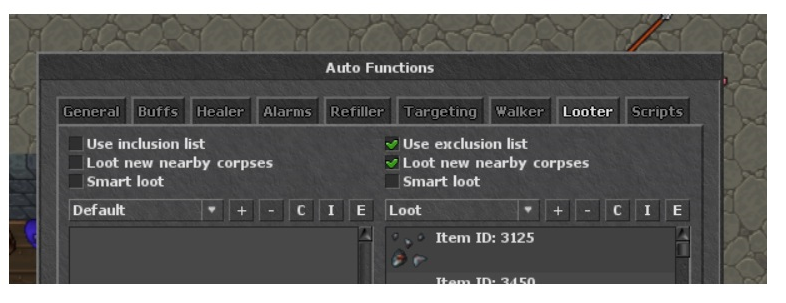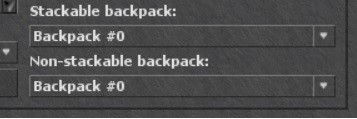Looter Guide
So the most important part of game is loot, so let's get that setup.
The first thing you want to do is click on the wand at the top left, when you hover over it will say Auto Functions.
Then select Looter and below you will see two different options. I'm using an exclusion list and loot new nearby corpses. Why? Exclusion list will pick up everything and place it into the bag you specify. You can manually go in and add items you don't want to pick up. I'd suggest doing this unless you know all of the rare items you want or somebody can provide you a loot list for the inclusion list. Inclusion list will only pick up things you specify and ignore everything else. Smart loot will wait to loot until after you are done killing all of the monsters on the screen. Loot new nearby corpses will do exactly as it says.
Last is specifying the bag. When you open your bag, they open in order from 0-14 on a first come first serve basis. So as long as you setup your loot bag in whatever order you want it, will work fine. For example I keep my loot bag in my ammo slot. I always open it first and have all off my loot go into bag 0. Works perfectly.
Some notes: Looter will break if you are out of capacity, out of space or the bag closes. If you run out of slots in your bag, it will close. If your Looter picks up a bag and fills that fully, it will close. So do not pick up bags and make sure you have multiple bags inside of a bag. Good luck and happy looting. This is where the Sell-All Tool comes in handy.
Will not work if Walker is disabled. Also disabled in certain events/areas.
Example of my setup. I have backpack 0 picking up all non-stackable items and backpack 2 picking up all stackable items.

How my backpacks are setup.
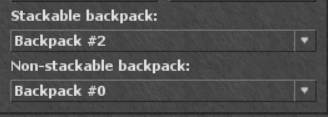
You can add or remove items by using the Add and Remove buttons in the below picture. Keep in mind adding something on the Right side will cause it not to be picked up. Adding something on the left side will cause it to be picked up.
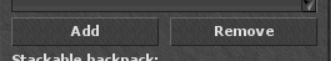
Final notes:
Do not pick up potions. They are extremely heavy and easily available.
If you use the inclusion list instead of the example above, just keep in mind you may be missing items. Know what drops before you go looting with that setting.
If you notice that your backpack closes, you have ran out of space. Put more backpacks inside of backpacks.