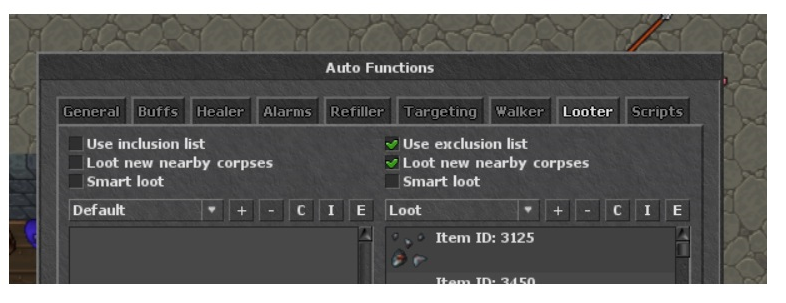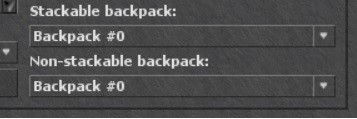Quick Auto Loot Guide
So the most important part of game is loot, so let's get that setup.
The first thing you want to do is click on the Wand at the top left, when you hover over it will say Auto Functions.
Then select Looter and below you will use I'm using an exclusion list and loot new nearby corpses. Why? Exclusion list will pick up everything and place it into the bag you specify. You can manually go in and add items you don't want to pick up. I'd suggest doing this unless you know all of the rare items you want or somebody can provide you a loot list for the inclusion list. Inclusion list will only pick up things you specify and ignore everything else.
Last is specifying the bag. When you open your bag, they open in order from 0-14 on a first come first serve basis. So as long as you setup your loot bag in whatever order you want it, will work fine. For example I keep my loot bag in my ammo slot. I always open it first and have all off my loot go into bag 0. Works perfectly.