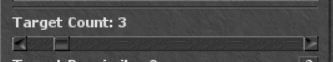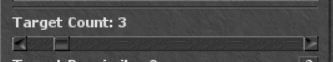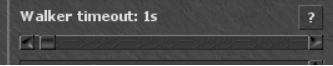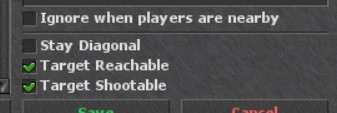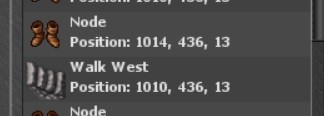Walker Guide
Here is a short and sweet guide on how to set up walker and avoid the countless mistakes I made. Let's get started...
Click on the wand at the top left, go into LooterWalker
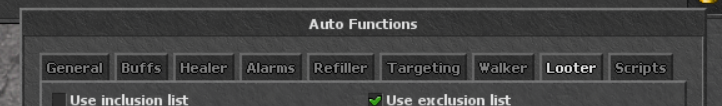
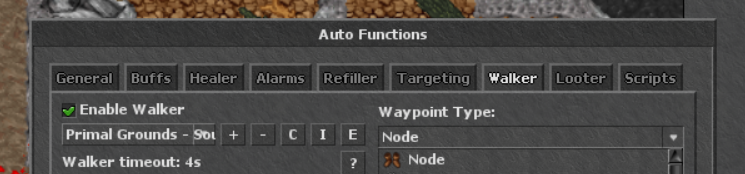
Click on the + next to Default, and give your new path a name. (Generally I name it the spawn name for easy reference)
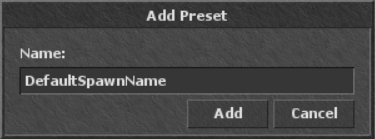
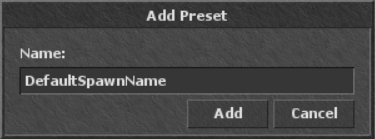
You can then click on auto learn at the bottom right and run your rotation. Generally I do a big circle, but make sure to go from the start of your path, back to the start when you are done. Not doing so will cause the bot to break.
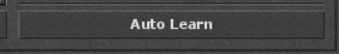
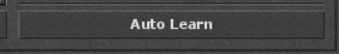
Keep in mind that if you encounter a stair or a hole, you must add a command for that.
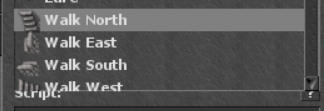
Make sure to set the Walker Timeout: Value. I would set this anywhere from 1-35-10 seconds and you do this with the slider next to the bar. This will cause the walker to attempt to go to the next point. Usually helps get it going if the bot becomes stuck.
In conjunction with Walker, I would also select the settings below in Targeting.
Auto Learn will not add going up/down steps and breaks. Walker and stairs do not mix. Either avoid stairs during the autolearn process or follow the example in the below picture. All you need to do is add the nodeWalk beforeWest the(Or stairswhatever or rampdirection you wantare toheaded) goand up.you Thenare add in the Walk Direction command in the direction of the stairs. issue resolved.set. Must do this upon going up and down stairs so beware.
My bot keeps breaking, keeps spamming no way whats going on? A: Most likely you either lagged and went too far of a distance during auto learn. Or auto learn skipped a step and made 1 spot unreachable. Just add a waypoint in between the spot you are stuck on and the next one to fix this.
Make use of the Stand and Lure waypoint types. Lure will cause you to keep walking to that node even if mobs are on you, and stand will go to that node and then wait depending on the number of targets you have set in targeting.
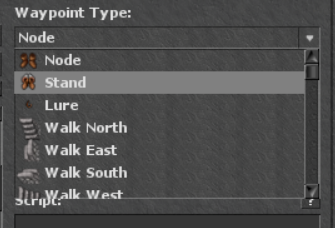
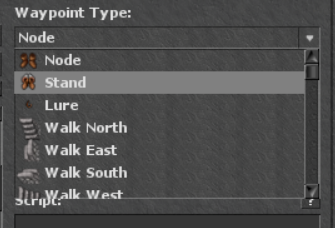
You
Make alsosure want toyou set your TargetingChase Mode: to standchase. still.If Thisyou encounter a treasure hoarder and this is not set, you will force your bot to walk along the path, and avoid any situations where you chase a mob out of your waypoint range and break until somebody kills it.

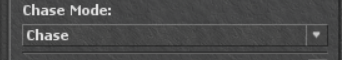
You can set your Target Count in Targeting to keep your bot walking until you hit the maximum amount of mobs you want to tank. For example, I set mine to 3.