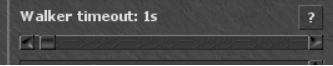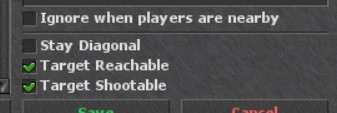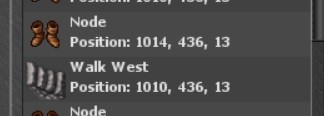Walker Guide
Quick and dirty Walker Guide and some tips that help it work just a tad better.
Make sure to set the Walker Timeout: Value.
I would set this anywhere from 1-3 seconds and you do this with the slider next to the bar. This will cause the walker to attempt to go to the next point. Usually helps get it going if the bot becomes stuck.
In conjunction with Walker, I would also makeselect surethe thatsettings below in Targeting, you set Target Reachable, Target Shootable so your bot does not get stuck going after mobs in unreachable places.Targeting.
Auto Learn will not add going up/down steps. So make sure to add a Waypoint type: Node next to the stair, and then another one with the Walk:North, East, Etc after it to force the bot up and down stairs. You need to add this every time you go up, and every time you go down. Example picture below of walking the bot to the point before the stairs, and then up.
My bot keeps breaking, keeps spamming no way whats going on? A: Most likely you either lagged and went too far of a distance during auto learn. Or auto learn skipped a step and made 1 spot unreachable. Just add a waypoint in between the spot you are stuck on and the next one to fix this.
Last tip is to makeMake use of the LureStand and Node types in theLure waypoint types. Lure will cause you to keep walking to that node even if mobs are on you, and stand will go to that node and then wait depending on the number of targets you have set in targeting.
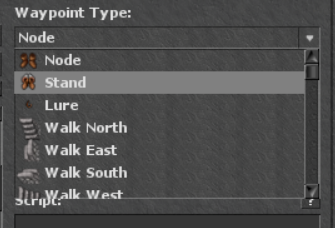
You may also want to set your target typeTargeting to stand still,still. thisThis will help causeforce your bot not to gowalk offalong the chosen way pointspath, and break.avoid any situations where you chase a mob out of your waypoint range and break it.